VCP Foundation Objective 1.1 Identify vSphere Architecture and Solutions
by vAntMet
This is the start of the series digging into the blueprint for the VCP Foundation Exam. This post will deal with “Objective 1.1 Identify vSphere Architecture and Solutions for a given use case”. Let’s get started.
Identify available vSphere editions and features
There are essentially 11 editions of vSphere available today, although the comparison on the website only lists 10, and it is debatable if the last one I have included here should be considered part of vSphere at all. I’ve included it though, because it is the base on which the rest is built, and it’s good to know it exists. There are a lot of acronyms in this table, most of them we will dig into later
| vSphere Edition | Description |
|---|---|
| Standard | The base vSphere edition: vMotion, svMotion, HA, DP, FT, vShield Endpoint, vSphere Replication, Hot Add, vVols,Storage Policy Based Management, Content Library, Storage APIs |
| Enterprise | Standard plus: Reliable Memory, Big data extensions, virtual serial port concentrator, DRS, SRM |
| Enterprise Plus | Enterprise plus: sDRS, SIOC, NIOC, SR-IOV, flash read cache, NVIDIA Grid vGPU, dvSwitch, host profiles, auto deploy |
| Standard with Operations Management | Standard plus: Operations Visibility and Management, Performance Monitoring and Predictive Analytics, Capacity Management and Optimization, Change, Configuration and Compliance Management, including vSphere Security Hardening |
| Enterprise with Operations Management | Enterprise plus: Operations Visibility and Management, Performance Monitoring and Predictive Analytics, Capacity Management and Optimization, Change, Configuration and Compliance Management, including vSphere Security Hardening |
| Enterprise Plus with Operations Management | Enterprise Plus plus: Operations Visibility and Management, Performance Monitoring and Predictive Analytics, Capacity Management and Optimization, Change, Configuration and Compliance Management, including vSphere Security Hardening |
| Remote office/Branch Office Standard | Adds VM capacity into existing Std, Ent, Ent+ system. Packs of 25 VMs. Feature set roughly equivalent to Std. |
| Remote office/Branch Office Advanced | Adds VM capacity into existing Std, Ent, Ent+ system. Packs of 25 VMs. Feature set roughly equivalent to Ent+ |
| Essentials Standard | For very small enterprises. Cut down vCenter(vCenter Server Essentials), up to 3 servers with 2CPUs each |
| Essentials Advanced | Essentials Std plus: vMotion, HA, DP, vShield endpoint, vSphere replication. |
| ESXi Hypervisor Free | Basic Hypervisor. No central management. No advanced features. |
These editions break down into five basic categories:
- The hypervisor - not really a vSphere edition at all, and unable to connect to vCenter server. Included for completeness.
- Essentials - A reduced feature set, only usable on up to three hosts, designed for the SMB. Upgrade capacity is limited.
- ROBO (Remote Office/Branch Office) - Designed to add hosts in remote locations to an existing vSphere installation.
- vSphere - The baseline for medium to large enterprise. A nice upgrade path from fewer to more features by licensing. Most additional products assume this as a base. Most documentation assumes this edition set.
- vSphere with Operations Management - Basically a way to purchase vSphere along with the vRealise suit to gain orchestration, insight and automation.
Identify the various data centre solutions that interact with vSphere (Horizon, SRM, etc.)
In addition to the vSphere system with gives you the ability to virtualise, there are the VMware add in products that extend the functionality.
- Horizon extends vSphere into the Virtual Desktop domain.
- Site Recovery Manager (SRM) gives active/passive DR capabilities, with the ability to fail your virtual infrastructure to a remote location.
- vRealise gives operations management and insight, along with Orchestration.
- vCloud Suite gives the ability to create multi-tenant private clouds.
- NSX gives fine grained network virtualisation with distributed routing and fire-walling along with data protection.
- VSAN moves storage closer to compute by implementing a virtual SAN in your ESXi hosts
- Airwatch allows Enterprise mobility and builds on Horizon.
Explain ESXi and vCenter Server architectures
There are a few ways we can design our VMware infrastructure depending upon the constraints. These start simple, and get more complex, but the added complexity often has distinct benefits. For any given customer, a solution will usually fit broadly into one of these schemes, but I have seen situations where more than one has been implemented.
ESXi Standalone
This is the only solution we can use for the ESXi Free Hypervisor. There can be external storage, but this is not necessary. In this case we use a single ESXi host with no vCenter.
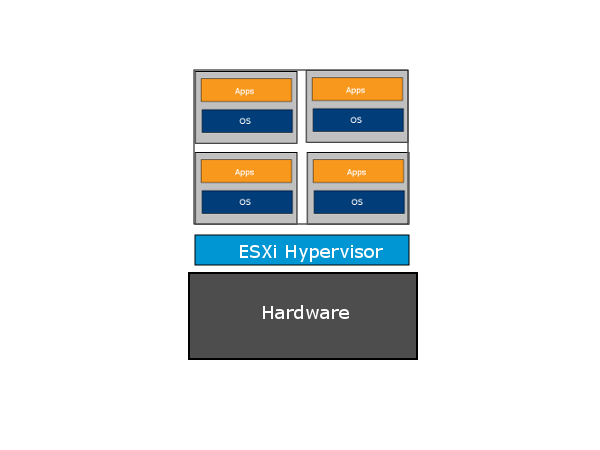
This gives us the benefits of consolidating physical servers onto a single host and better resource utilisation.
This system is harder to manage with multiple hosts, and does not scale well. There are no advanced features such as live migrations.
I have used this in an instance where I needed a couple of low utilisation VMs at multiple sites, but didn’t need to manage them often, or worry about fail-over.
Single Cluster
This is the solution introduced in the Essentials Product line, and the simplest of Full Fat vSphere deployments. Here we introduce vCenter and Shared Storage, to gain the advantages of live migration, and manageability. The image below shows the architecture. Note that vCenter is shown as a Floating VM. This is because it can be either contained on one of the hosts (usual) or on a bare metal server (unusual). vCenter is also available as a windows application, or as a Virtual Appliance.
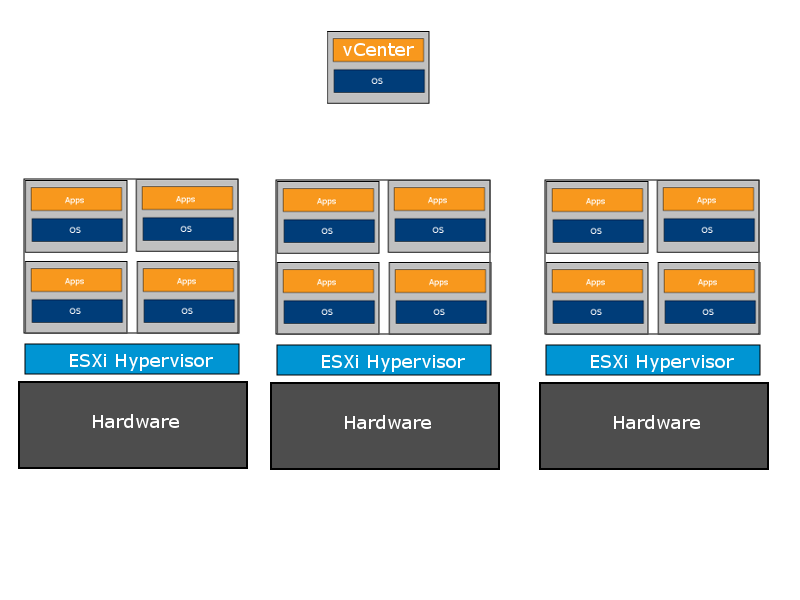
This solution is more scaleable than the first solution we discussed, but the limit of 64 hosts per cluster means that is doesn’t scale as well as the final architecture we will look at.
By including Management (i.e. vCenter) and usually DMZ (De-militarised zone, or “unsafe”) traffic into the cluster we have a single failure domain where failure of a host, or compromise of a single network affects the whole system.
This is the standard SME solution that most businesses start out with. The constraints are loose enough that this is a good fit for a large number of clients.
Many, specialised clusters
This is the most scaleable system available. This is used for cloud environments and large deployments, or when VDI is introduced.
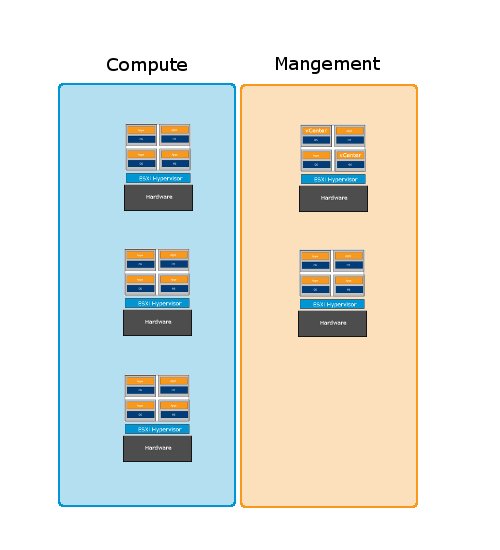
In this system the servers doing the work (Compute) are in dedicated clusters. The servers doing management and DMZ traffic get clusters dedicated to them. Servers holding VDI user sessions get dedicated clusters. There are usually multiple vCenter servers, one serving the Management cluster, one serving the compute clusters, and one serving the VDI clusters. This level of segregation makes the system very scaleable. Adding in new compute capacity is a modular process. The separate clusters also become separate failure domains. Finally, delegation of admin work is easier and more secure, so VDI admins can be kept away from Compute admin privileges and vice versa.
The downside to this architecture is it’s complexity.
Multiple vCenter systems
The final architecture we will look at runs parallel to the others. It is possible to have multiple vCenters running in different data centres, and now to vMotion between them. This is new in vSphere 6.0. This means that vCenter traffic can be kept local to a DC and not transported across the WAN.
Identify new solutions offered in the current version
Along with the usual slew of performance and scalability improvements, vSphere 6 has introduced new solutions that allow a wide range of systems that were not possible before. These are detailed below.
ESXi Security Enhancements
A range of security enhancements have been made to vSphere, with the addition of account lockout and password complexity rules.
NVIDIA GRID Support
Gives the ability for Horizon View to use hardware GPUs for guest VMs. This means that VDI sessions can benefit from full GPU acceleration for graphics intense workloads. This is either access to the GPU in a time-sliced fashion similar to how ESX grants access to the Host CPU, or in a direct 1 VM to 1 GPU fashion for direct GPU access that bypasses the hypervisor.
vCenter Server Architecture Changes
As well as having the option of Windows install or Appliance install, the vCenter Appliance in vSphere 6 brings with it two different architectures. The first embedded runs a single machine with all services. The second - External - runs the PSC and vCenter rolls on separate machines. This allows for more flexibility and scalability. This also makes it easier to upgrade where there are other services using the PSC such as NSX or Horizon.
Enhanced Linked Mode
Linked mode is now automatic if two vCenter servers are connected to the same PSC. This makes set up and maintenance much easier.
vSphere vMotion
vMotion between data centres is now possible, so long as the connection supports a RTT (Round Trip Time) of 150ms or less, vMotion between different vCenters is also available. This also allows a path to upgrade seamlessly from Windows based vCenter to the Appliance.
Multi site Content Library
The content library keeps a synchronised library of ISOs, updates and Templates making automated deployment much easier, and critically, centrally managed.
Virtual Volumes
Virtual volumes or vVols, allow fine grained control of the storage underlying VMs. They allow the use of per VM storage and make snapshotting and other management tasks easier. They also allow the underlying storage to advertise capabilities which vCenter can then take advantage of. This is done through the vSphere API for Storage.
Determine appropriate vSphere edition based on customer requirements
This has been a long blog post, and if you have stuck with it to the end, well done! It should have served to give you the tools you need to answer the final item on this section though. Determining the edition required depends on the customer requirements. Are they small enough that essentials with it’s three host limit is suitable? Do they need dvSwitch and so Enterprise Plus licensing? If you have the rest of this post covered, this section should be a breeze.
tags: vmware - nsx