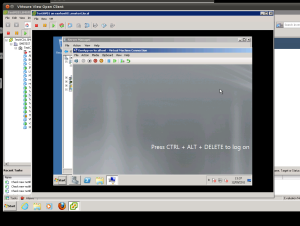The Road to Xen
by vAntMet
Due to some not great clicking, and a ridiculously slow Internet connection in the office. I am left with one one way to get XenApp running, and not a lot of time. I have a .vhd, but no Hyper-V machine to test on... Time for some nesting.
Starting with William Lam's instructions on virtuallyGhetto I spun up a Windows Server 2008R2 VM, installed and swapped over to the ESXi5.0 virtual hardware. Once I'd gotten past forgetting to make the Host config change:
echo "vhv.allow = \"TRUE\"" >> /etc/vmware/config
I had a booting windows box and a happy feeling. I installed the Hyper-V role, and rebooted. Then I realized I didn't have any NICs and the fun started. Lots of black screens later I realized that if I boot the VM with NICs added, but not "Connected" everything is fine, and once I get the proper video feed from Windows, I can connect the BICs, and Hyper-V is happy. If I leave the NICs connected at boot though, I get a black screen. Very, very odd.
So, spwan a VM, attach the VHD, boot, and we have a XenApp virtual machine. Add it to DNS, and then....Hmmm... Getting a random error.
Perhaps I'll be back later...
tags: Hyper-V